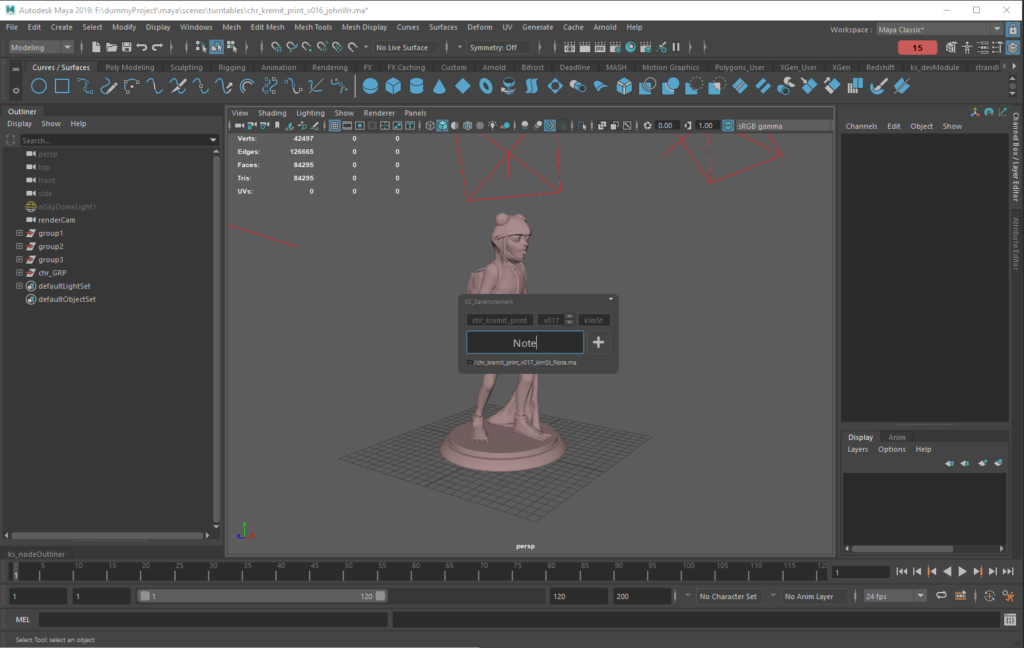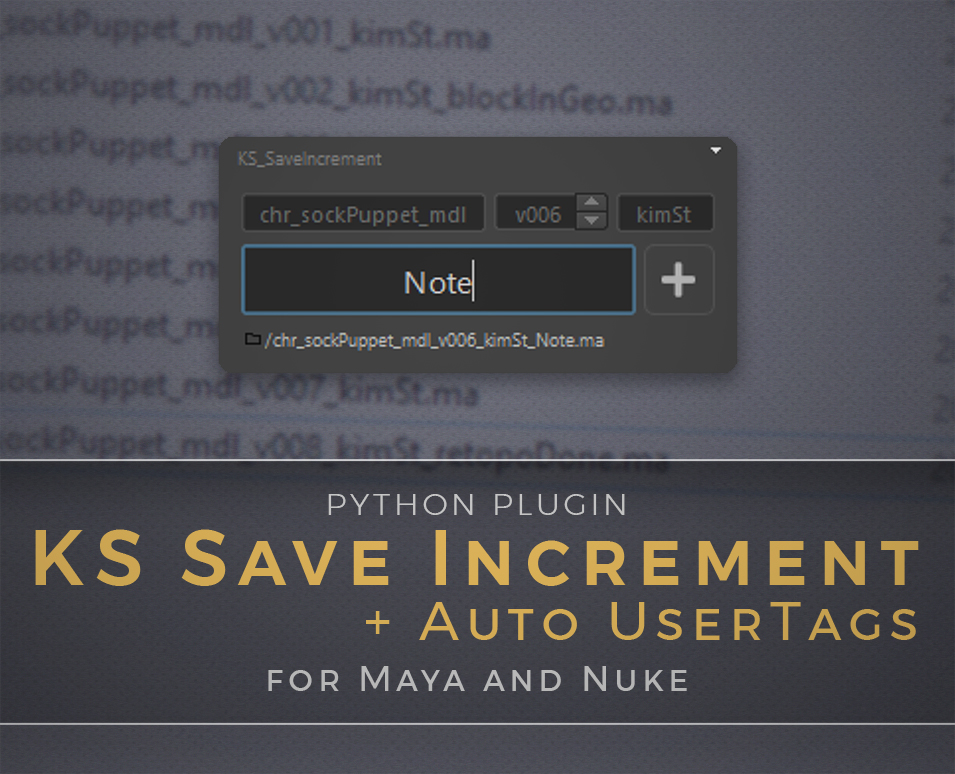
Tool
Save Increment
Saving frequent versions of your work is important. But when you have to manually edit the filename to protect naming conventions, and navigate to the correct folder every time, it’s hard to develop a good habit.
This tool removes the hassle, and allows you to version up your files with a single click, with optional notations, allowing you to save often without breaking your flow.
For team environments, it will also automatically detect and add your username, so team-members know who saved what.
Save Increment:
Annoyed by being punished for saving often, by having to navigate to your save folder when Maya have lost track of it? This tool reduces it down to a single click.
Simple file notations:
Keep track of what you did in each version you’re saving. When the interface pops up, you can just start writing the note-suffix and hit enter to save.
Automatic UserTags:
When working in teams, it’s good to mark your files with your initials. This tool will do that job for you. It will automatically detect your UserTag based on your username, and add it to your filenames when you save a new version.
If installed on a shared network drive, it will detect the right userTag when you’re logged into another machine on the network.
Saving Untitled Scene:
If you work in a scene without a filename, the tool will instead ask you to fill out the filename-input. When you hit Enter, you will be asked to find the folder to save in. The version number and userTag is automatically added.
Version Conflict Detection:
When you save a new version, the tool will check for files in the same folder that shares the name before the version tag. If any of those files have equal or higher version-number than the one you’re saving, you’ll get a warning.
Tested compatability
- Autodesk Maya: 2016 - 2022
- Foundry Nuke: v10.5 - v13.0
- Supports Python 2.7 and Python 3.7
Download
Get the tool at FlippedNormals or Gumroad
Also available as a bundle with KS_SaveTimer on both storefronts.